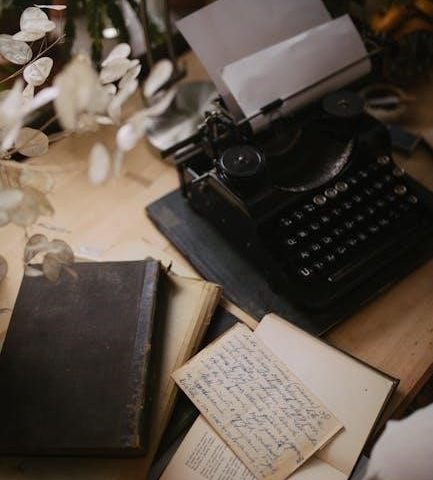Safety Precautions
– Always keep children away from the brewer and supervise them during use.
– Do not touch hot surfaces; use handles or knobs when available.
– Avoid letting the power cord hang over edges or touch hot surfaces.
– Ensure the brewer is placed on a stable, heat-resistant surface.
– Never leave the brewer unattended while it is in operation.
– Keep the brewer out of reach of children to avoid accidental burns.
– Regularly inspect the power cord for damage and replace it if necessary.
– Follow all safety guidelines provided in the manual to ensure safe operation.
Handling Electrical Components
– Always inspect the power cord for damage before use; avoid using a damaged cord.
– Never submerge the brewer or its electrical components in water.
– Keep the power cord away from hot surfaces and open flames.
– Avoid touching internal electrical parts or the sharp needles that puncture K-Cup pods.
– Use only original Keurig replacement parts to ensure safety and compatibility.
– Unplug the brewer before cleaning or performing maintenance.
– Do not modify or tamper with the electrical components, as this could cause malfunctions or safety hazards.
Child Safety Guidelines
– Keep children away from the brewer, as it dispenses hot water and coffee.
– Supervise children closely when they are near the brewer.
– Ensure children do not touch hot surfaces or electrical components.

– Store K-Cup pods out of reach to prevent accidental ingestion.
– Teach children to avoid playing with the brewer or its parts.
– Use the drip tray to catch spills and prevent slipping hazards.
– Never allow children to operate the brewer without adult supervision.
– Keep the brewer on a stable surface to avoid tipping over.
– Warn children about the risks of burns from hot liquids.
Avoiding Hot Surfaces
– Be cautious of hot surfaces, such as the brew head and mug tray, during and after brewing.
– Use oven mitts or tongs to handle hot cups or components if necessary.
– Keep a safe distance from the brewer while it is in operation to avoid accidental contact.
– Never touch the brew head or other heated parts with bare hands.
– Ensure the brewer is placed on a heat-resistant surface to prevent damage or fire hazards.
– Allow the brewer to cool down before cleaning or performing maintenance.
– Warn children and pets to stay away from hot surfaces to prevent burns.
– Always use the handles or knobs provided to avoid direct contact with hot areas.
Initial Setup and Brewing
– Carefully unpack and inventory all parts of your Keurig K40 brewer.
– Before first use, rinse the water reservoir and run a cleansing brew without a K-Cup.
– Fill the water reservoir with fresh water, ensuring it’s properly aligned.
– Insert a K-Cup, select your desired cup size, and brew your first cup.
Unpacking and Parts Inventory
When unpacking your Keurig K40 Elite Brewer, carefully remove all components from the box and ensure no damage occurred during shipping. The package should include the brewer, water reservoir, drip tray, and K-Cup holder. Compare the contents with the list provided in the manual to confirm all parts are present. If any items are missing or damaged, contact Keurig Customer Service immediately. Handle the brewer and its components with care to avoid accidental damage. Properly dispose of all packaging materials and ensure all parts are clean before first use. This step ensures a smooth and safe setup process for your brewing experience.

Preparing the Brewer
Before first use, rinse the water reservoir thoroughly with fresh water. Plug in the brewer and ensure the power button is in the “OFF” position. Fill the water reservoir with filtered water, aligning it properly with the brewer’s base. Place a large mug on the drip tray and run a cleansing brew cycle without a K-Cup to prime the system. Repeat this process twice to ensure the brewer is ready for use. Check for any indicator lights or alerts to confirm the brewer is operational. This preparation ensures optimal performance and flavor for your first brew.
First Brew Instructions
For your first brew, ensure the water reservoir is filled with fresh, filtered water. Plug in the brewer and turn it on. Allow it to heat up until the “Ready” light illuminates. Select your desired brew size using the controls. Lift the K-Cup holder and insert your chosen K-Cup, ensuring it is properly aligned. Close the K-Cup holder firmly and place a mug on the drip tray. Press the “Brew” button to start the process. The brewer will dispense the coffee into your mug. Once complete, remove your mug and enjoy your first perfectly brewed cup. The brewer will automatically turn off after use.
Controls and Indicators
The Keurig K40 features a Power Button for on/off functionality, an Auto-Off Timer, Brew Size options (6–10 oz), and Indicator Lights for alerts and status updates.
- Power Button: Turns the brewer on/off.
- Auto-Off Timer: Shuts off the brewer after inactivity.
- Brew Size Options: Choose from 6 oz or 10 oz.
- Indicator Lights: Signal power, heating, or brew completion.
Power Button and Auto-Off Timer
The Power Button is located on the front of the Keurig K40 and is used to turn the brewer on and off. When pressed, it illuminates, indicating the brewer is active. The Auto-Off Timer automatically shuts off the brewer after a period of inactivity, typically after 2 hours, to conserve energy and prevent overheating. This feature ensures the brewer remains safe and efficient. Always use the Power Button to turn off the brewer before unplugging it. Proper use of these controls extends the product’s lifespan and maintains safety standards. Follow manual guidelines for optimal performance.
Brew Size and Cup Options
The Keurig K40 allows you to choose from multiple brew sizes, including 6, 8, and 10 ounces, to customize your coffee experience; Simply select the desired size using the controls on the machine. For taller mugs, remove the drip tray to accommodate larger cups. The brewer uses K-Cup pods, ensuring a perfect fit and optimal flavor. Always place a cup or mug under the spout before brewing to avoid spills. The K40’s adjustable brew size and compatibility with various cup sizes make it versatile for different preferences. This feature ensures you can enjoy your coffee exactly how you like it, every time.
Indicator Lights and Alerts
The Keurig K40 features indicator lights to guide you through the brewing process and alert you to specific conditions. The power light illuminates when the brewer is turned on, while the brew button lights up during operation. If the machine detects an issue, such as a faulty heater or no K-Cup present, an alert light may flash. Certain conditions, like a plugged needle or low water level, trigger specific beeps and light patterns. Refer to the manual to interpret these alerts and resolve issues promptly. Monitoring these indicators ensures smooth operation and helps maintain your brewer’s performance over time.

Maintenance and Cleaning
Regular cleaning and descaling are essential for maintaining performance. Replace the water filter every 6 months and clean the brewer regularly to prevent mineral buildup.
Cleaning the Brewer
Regular cleaning ensures optimal performance and prevents mineral buildup. Start by emptying the water reservoir and drying the brewer thoroughly. Every 3-6 months, descale using a Keurig-approved descaling solution. Pour the solution into the water reservoir, then run brew cycles without a K-Cup to flush the system. Repeat until the reservoir is empty. For routine cleaning, wipe the exterior with a damp cloth and clean the drip tray and K-Cup holder regularly. After each use, ensure the brewer is turned off and allow it to cool before cleaning internal components. This maintenance routine keeps your Keurig functioning smoothly and prevents scaling issues.
Replacing the Water Filter
To maintain water quality and prevent scaling, replace the water filter every 6 months or as needed. Start by turning off the brewer and letting it cool. Locate the water reservoir and remove it from the machine. Soak the new filter in water for 5 minutes, then rinse it thoroughly. Insert the filter into the designated slot at the bottom of the reservoir, ensuring it clicks securely into place. Reattach the reservoir to the brewer and run a few water-only cycles to flush out any impurities from the new filter. This process ensures fresh, clean water for your coffee.

Troubleshooting Common Issues
Check power cord connections if brewer won’t turn on. Ensure water reservoir is properly seated and not empty. Run cleaning cycles if brews are weak or slow.
Common Problems and Solutions
If the brewer fails to turn on, ensure the power cord is securely connected to both the brewer and the outlet. If the machine is not brewing, check for blockages in the K-Cup holder or water reservoir. Weak or slow brews may indicate a need for descaling or cleaning. If the brewer leaks, inspect the water reservoir and ensure it is properly aligned. For error lights, consult the manual or reset the brewer by unplugging it for 30 seconds before plugging it back in.
Resetting the Brewer
To reset the Keurig K40, unplug the power cord from the electrical outlet and wait for 30 seconds to allow any residual power to dissipate. Plug the brewer back in and press the Power Button to turn it on. If issues persist, press and hold the Power Button for 10 seconds while unplugged to reset the internal system. After plugging it back in, the brewer should return to its default settings. Resetting can resolve issues like error lights or malfunctioning controls. Always ensure the brewer is unplugged before attempting any reset or maintenance.
Additional Resources
Download the complete Keurig K40 manual for free from trusted platforms like ManualsLib.com. Contact Keurig Support for further assistance or troubleshooting guidance.
Downloading the Manual
To access the Keurig K40 instruction manual, visit trusted platforms like ManualsLib.com or the official Keurig website. Search for “Keurig K40 Elite Brewer Manual” and select the correct document. The manual is available in English and can be downloaded as a PDF for free. Ensure the file is from a reliable source to avoid malware. Once downloaded, you can view detailed setup instructions, troubleshooting guides, and maintenance tips. If you cannot find the manual online, contact Keurig Customer Support for assistance. This resource is essential for optimal use and care of your brewer.
Contacting Keurig Support
For any issues or questions about your Keurig K40 Elite Brewer, contact Keurig Customer Support. Visit their official website to find the support section, which offers options like live chat, email, or phone assistance. You can also call their customer service hotline, available during business hours, for immediate help. Ensure to have your brewer model number ready for faster assistance. Additionally, the manual provides specific contact details and troubleshooting tips to resolve common issues. Reach out to Keurig Support for repair requests, replacement parts, or maintenance advice to ensure your brewer operates optimally.