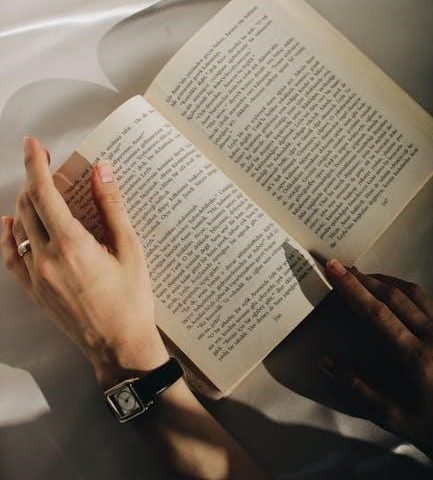The Lookah Load is a compact‚ portable 510-thread vape pen battery designed for discretion and ease of use. It features a 500mAh capacity‚ adjustable voltage settings‚ and a 10-second preheat function‚ making it ideal for vaping on the go with sleek‚ user-friendly design.

Key Features of the Lookah Load
The Lookah Load is a sleek and compact 510-thread vape pen battery‚ measuring just 57mm in length and 22mm in width‚ making it one of the smallest devices on the market. It boasts a robust 500mAh battery‚ ensuring extended use on a single charge. The device features three adjustable voltage settings—3.2V‚ 3.6V‚ and 4.0V—allowing users to customize their vaping experience based on preference. Additionally‚ it includes a convenient 10-second preheat function‚ designed to warm up materials evenly before use‚ which is particularly useful for clogged cartridges.
The Lookah Load supports USB-C charging‚ offering fast and efficient charging on the go. Its zinc-alloy chassis provides durability while maintaining a lightweight and portable design. The device is compatible with most 510-threaded cartridges‚ making it versatile for both oil and wax concentrates. With its backlit display screen and intuitive controls‚ the Lookah Load delivers a user-friendly experience. Its compact size and powerful features make it an ideal choice for discreet vaping sessions‚ whether at home or on the move.
How to Use the Lookah Load
Charge the battery via USB-C until the red light turns off. Attach a 510-thread cartridge by screwing it clockwise. Press the power button to activate‚ and use the adjustable voltage settings. Inhale while holding the button for up to 10 seconds.
Charging the Battery
To charge the Lookah Load‚ connect the USB-C cable to the device and plug it into a power source. The red LED light will illuminate during charging. Once fully charged‚ the light will turn off. Charging typically takes 1-2 hours. Avoid overcharging‚ as the device features an automatic cutoff. For convenience‚ the Lookah Load can also be charged using a power bank‚ making it ideal for on-the-go vaping. Ensure the USB-C port is clean and free of debris before charging to maintain optimal performance. If the battery is completely drained‚ allow it to charge for at least 10 minutes before use. The 500mAh capacity provides extended vaping sessions‚ and the USB-C charging ensures fast and reliable power replenishment. Always use the provided cable or a high-quality USB-C charger to preserve battery health and safety.
Preparing and Attaching the Cartridge
Before using the Lookah Load‚ ensure your 510-thread cartridge is compatible and properly prepared. Start by cleaning the cartridge’s 510 thread and the device’s connection point with a cotton swab dipped in rubbing alcohol to remove any residue or debris. This ensures a secure and clean connection.
Gently screw the cartridge onto the Lookah Load in a clockwise direction until it is snug but not over-tightened. Avoid forcing the cartridge‚ as this could damage the threads. Once attached‚ verify that the cartridge is securely connected to ensure proper functionality.
If you encounter any issues with the cartridge not working‚ try cleaning the connections again or testing with a different cartridge to rule out any defects. For cartridges with adjustable airflow‚ ensure it is set to your preferred level before use. Finally‚ give the cartridge a few moments to prime before vaping for optimal performance.
Proper preparation and attachment are crucial for a seamless vaping experience. Always handle the cartridge and device with care to maintain their condition and functionality.
Operating the Device
To operate the Lookah Load‚ press and hold the power button while inhaling. The device features three adjustable voltage settings (3.2V‚ 3;6V‚ and 4.0V)‚ allowing you to customize your vaping experience based on your preference for flavor and vapor production.
The battery is equipped with a backlit display screen and seven LED lights that indicate the remaining charge. When the device is in use‚ these lights will illuminate‚ and after 10 seconds‚ the screen will flash five times‚ signaling the end of the session. Press and hold the power button again to restart vaping.

The Lookah Load also includes a 10-second preheat function‚ activated by pressing the power button twice. This function helps warm up the cartridge before vaping‚ ensuring a smooth and consistent draw. Always ensure the cartridge is properly attached and primed before use for optimal performance.
For safety‚ the device is designed with a 10-second cutoff to prevent overheating. If you experience any issues‚ such as the device not turning on‚ check the battery level or ensure the cartridge is securely connected. Proper operation ensures a seamless and enjoyable vaping experience with the Lookah Load.

Using the Preheat Function
The Lookah Load features a convenient 10-second preheat function designed to warm up your cartridge before vaping. To activate this function‚ press the power button twice in quick succession. This will initiate the preheating cycle‚ ensuring your material is ready for a smooth and consistent draw.
- The preheat function is particularly useful for cartridges that tend to clog or have thick viscosity.
- It helps to evenly heat the contents‚ preventing cold spots and ensuring optimal vapor production.
- After activating the preheat function‚ wait for the 10 seconds to allow the cartridge to warm up properly.
Once the preheating cycle is complete‚ you can press and hold the power button to begin vaping. This feature enhances your vaping experience by ensuring the first hit is always smooth and flavorful. Regular use of the preheat function can also help maintain the longevity of your cartridge by preventing residue buildup.
Remember‚ the preheat function is a valuable tool for maximizing the performance of your Lookah Load and enjoying a hassle-free vaping session.

Troubleshooting Common Issues
If your Lookah Load isn’t functioning properly‚ ensure the cartridge is clean and tightly attached. Check for residue on the 510 thread connection and clean it with alcohol. If issues persist‚ try a different cartridge or reset the device by pressing the power button five times. This often resolves connectivity or power-related problems.
- Cartridge not hitting? Ensure it’s properly screwed in and free of debris.
- Device not turning on? Verify the battery is fully charged and the cartridge is compatible.
- Uneven vapor production? Use the preheat function to warm up the cartridge before vaping.
Regular cleaning and maintenance can prevent many common issues. If problems continue‚ consult the user manual or contact customer support for further assistance.
Common Problems and Solutions
When using the Lookah Load‚ users may encounter several common issues that can be easily resolved with proper troubleshooting. One of the most frequent problems is the device not producing vapor. This can often be due to a loose connection between the cartridge and the battery. To fix this‚ ensure the cartridge is screwed on tightly in a clockwise direction until it stops. If the issue persists‚ check for any residue or dirt on the 510 thread connection and clean it with a cotton swab dipped in rubbing alcohol.
Another common issue is the battery not turning on. This could be due to the battery being dead. Connect the device to a USB-C charger and wait for the red light to turn off‚ indicating it is fully charged. Additionally‚ pressing the power button five times can sometimes reset the device and resolve connectivity problems.
Some users may also experience uneven vapor production. This can be addressed by using the preheat function. Press the power button twice to activate the preheat mode‚ which will warm up the cartridge for 10 seconds. This helps ensure a smooth and consistent vaping experience. For further assistance‚ refer to the user manual or contact customer support.