Experience cinematic audio with the VIZIO M512a-H6, a premium M-Series sound bar featuring Dolby Atmos and DTS:X for immersive 3D sound. Equipped with a wireless subwoofer and Bluetooth connectivity, it transforms your home theater into a dynamic entertainment hub.
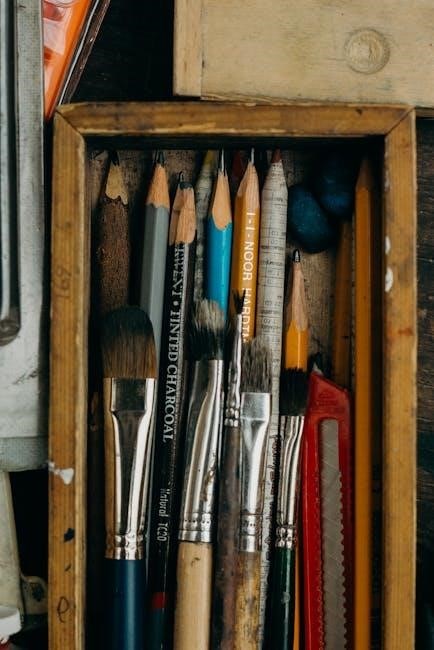
What’s Included in the Box
The VIZIO M512a-H6 sound bar system comes with a comprehensive set of components to ensure a seamless setup and enhanced audio experience. Inside the box, you’ll find the sound bar, wireless subwoofer, and satellite speakers for a complete 5.1.2 channel surround sound setup. Additionally, the package includes power cords for each component, a quick start guide, and a detailed user manual to help you navigate the system’s features. A remote control is also provided for convenient operation, along with various audio cables to connect your devices. Everything you need to get started is neatly packed, ensuring you can enjoy immersive audio right out of the box.

Product Specifications
The VIZIO M512a-H6 features Dolby Atmos and DTS:X for immersive audio, with a 5.1.2 channel system. It includes 11 high-performance speakers, a wireless subwoofer, and supports advanced sound technologies for a premium listening experience.
Sound System and Audio Decoders

The VIZIO M512a-H6 sound bar is equipped with advanced audio technologies, including Dolby Atmos and DTS:X, delivering immersive 3D soundscapes. It supports DTS Virtual:X, enhancing stereo or 5.1 channels to virtual 7.1. Equipped with DTS TruVolume and Dolby Volume, it ensures consistent audio levels, reducing abrupt volume changes. The system also features multiple equalizer modes—Movie and Music—tailored for optimal listening experiences. With its 5.1.2 channel configuration, the M512a-H6 produces dynamic and detailed sound, making it ideal for movies, games, and music. The sound bar also supports various audio decoders, ensuring compatibility with a wide range of content formats, providing users with a versatile and high-quality audio solution for their home theater setup.
Speaker Configuration and Performance
The VIZIO M512a-H6 sound bar features a robust speaker configuration designed to deliver exceptional audio performance. With its 5.1.2 channel setup, it includes 11 high-performance speakers that produce vibrant and detailed sound. The system incorporates upfiring speakers for height channels, creating an immersive, floor-to-ceiling audio experience. The wireless subwoofer adds deep, resonant bass, enhancing movies, music, and gaming. The sound bar supports Dolby Atmos and DTS:X, ensuring dynamic and lifelike soundscapes. Its 3D Surround Sound capability further enriches the auditory experience, making it feel incredibly realistic. Whether you’re watching a blockbuster or listening to your favorite playlist, the M512a-H6’s speaker configuration ensures clarity, depth, and an engaging listening experience tailored to your entertainment needs.
Connectivity and Compatibility Features
The VIZIO M512a-H6 sound bar offers versatile connectivity options to seamlessly integrate with your home entertainment system. It supports Bluetooth for wireless streaming from compatible devices, allowing you to enjoy your favorite music or podcasts without cables. The sound bar also features multiple HDMI ports for connecting to your TV, gaming console, or other media devices. Additionally, it includes optical and auxiliary inputs for compatibility with older devices. The system is designed to work with voice assistants, enabling voice control through smart home systems. Its wireless subwoofer eliminates the need for cumbersome cables, while maintaining strong connectivity for optimal performance. The M512a-H6 is also compatible with 4K TVs and supports advanced audio formats, ensuring a high-quality listening experience. With its robust connectivity features, this sound bar adapts to various setups, making it a flexible and user-friendly addition to any home theater.

User Manual Overview
The user manual provides essential information for setting up and using the VIZIO M512a-H6 sound bar, including safety precautions, installation steps, and troubleshooting tips for optimal performance and user experience.
Key Features and Controls
The VIZIO M512a-H6 sound bar comes with a variety of intuitive controls and features designed to enhance your audio experience; The backlit remote control provides easy navigation, allowing you to adjust volume, switch between EQ modes like Movie and Music, and control playback seamlessly. Dolby Atmos and DTS:X technologies create an immersive 3D soundstage, while the wireless subwoofer delivers powerful bass without the clutter of cables. Bluetooth connectivity enables wireless streaming from your devices, ensuring high-quality audio playback. The sound bar also features voice assistant compatibility, making it simple to integrate with smart home systems. Additionally, the LED display on the front offers visual feedback for settings and current modes. These controls and features ensure a user-friendly experience, allowing you to customize your audio settings to suit your preferences and enjoy a premium listening experience.
Setup and Installation Guide
Setting up the VIZIO M512a-H6 sound bar is a straightforward process. Begin by unpacking all components, including the sound bar, subwoofer, satellite speakers, power cords, and remote control. Ensure all units are placed in their designated locations, ensuring proper spacing for optimal audio performance. Connect the sound bar to your TV using an HDMI ARC or optical cable for seamless audio transmission. Pair the wireless subwoofer by turning it on and ensuring it syncs automatically with the sound bar. For satellite speakers, connect them to the subwoofer or sound bar, depending on your configuration. Use the remote control to navigate the on-screen menu, selecting your preferred audio mode or EQ settings. Finally, test the system by playing a Dolby Atmos or DTS:X-enabled source to ensure all channels are working correctly. Refer to the user manual for detailed diagrams and troubleshooting tips if needed.
Troubleshooting Common Issues
If you encounter issues with your VIZIO M512a-H6 sound bar, start by checking the power connections and ensuring all cables are securely plugged in. For no sound, verify that the correct input is selected on both the sound bar and your TV. If the subwoofer isn’t producing bass, check its power status and ensure it’s synced with the sound bar. Lip-sync issues can often be resolved by adjusting the audio delay settings in the sound bar menu or ensuring your TV’s HDMI ARC is enabled. If the remote control isn’t functioning, replace the batteries or reset the sound bar by unplugging it for 30 seconds. For connectivity problems, restart your TV and sound bar simultaneously. If issues persist, refer to the user manual for advanced troubleshooting steps or contact VIZIO support for further assistance. Regular firmware updates can also resolve many common issues, so keep your system up to date.
Connectivity Options
The VIZIO M512a-H6 sound bar offers a variety of connectivity options to suit your entertainment needs. It features multiple HDMI ports for seamless connection to your TV, Blu-ray player, or gaming console, ensuring high-quality audio with support for Dolby Atmos and DTS:X. The sound bar also includes an optical input for legacy devices, a USB port for playing music from external drives, and a 3.5mm auxiliary input for wired connections. Wireless connectivity is enhanced with Bluetooth, allowing you to stream music from smartphones, tablets, or computers. Additionally, the sound bar supports wireless subwoofer connectivity for a clutter-free setup. These versatile options ensure compatibility with a wide range of devices, making it easy to integrate the M512a-H6 into your home theater system. With these comprehensive connectivity features, you can enjoy immersive audio from various sources effortlessly.


