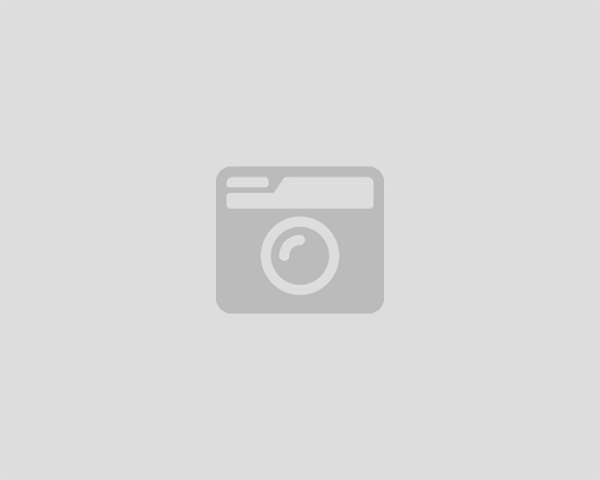The Nest Thermostat E is a smart device designed to learn and adapt to your heating and cooling preferences, optimizing energy use. Compatible with most HVAC systems, it features a frosted display and integrates seamlessly with Google Nest products for enhanced home comfort and efficiency.
Overview of the Nest Thermostat E
The Nest Thermostat E is a smart, energy-efficient device designed to learn and adapt to your home’s heating and cooling needs. With its sleek, frosted display, it blends seamlessly into any home decor. Compatible with most 24V HVAC systems, it supports various configurations, including forced air, heat pumps, and radiant systems. The thermostat is programmed to automatically adjust temperatures based on your schedule and preferences, optimizing energy savings. Its wireless connectivity allows for remote control via the Nest app, enabling users to monitor and adjust settings from anywhere. Designed for ease of use, the Nest Thermostat E combines functionality with a minimalist design.
Key Features and Benefits
The Nest Thermostat E offers advanced features like automatic temperature adjustments based on your schedule and preferences. Its energy-saving capabilities learn your habits within a week, optimizing heating and cooling usage. The device supports remote access via the Nest app, allowing users to control settings from their smartphones. With a 6-wire configuration, it is compatible with approximately 85% of HVAC systems, including forced air, heat pumps, and radiant systems. The frosted display provides a subtle, modern look that blends into home decor. Additionally, it offers humidity sensing and energy history tracking, helping users make informed decisions about their energy consumption and savings.

Installation Guide for Nest Thermostat E
The Nest Thermostat E is designed for easy installation, supporting most 24V HVAC systems. It offers a DIY-friendly setup with optional professional installation. The Nest app provides step-by-step instructions, while the manual includes detailed wiring diagrams and setup guidance for a seamless experience.
Compatibility and System Requirements
The Nest Thermostat E is compatible with most 24V heating and cooling systems, including forced air, heat pumps, and radiant systems. It supports dual-fuel setups, though professional installation is recommended for such configurations. The thermostat works with gas, electric, and oil systems, ensuring wide compatibility. It requires a C-wire for power, though Nest offers solutions for systems without one. The E model is designed for systems with standard wiring, typically found in most homes. Compatibility checks can be done using the Nest app or by consulting the installation manual. Proper system compatibility ensures optimal performance and energy efficiency.
Step-by-Step Installation Process
Start by turning off the power to your HVAC system at the circuit breaker. Remove the old thermostat and take note of the wiring connections. Install the Nest Thermostat E base by attaching it to the wall using the provided screws or adhesive. Connect the wires to the corresponding terminals on the base, following the wiring diagram provided in the Nest app or manual. Once all wires are securely connected, attach the thermostat display to the base. Turn the power back on and follow the in-app setup guide to configure your Nest Thermostat E. If unsure, professional installation is recommended.
Wiring Diagram and Connections
The Nest Thermostat E requires a specific wiring configuration to ensure proper functionality. Refer to the wiring diagram provided in the Nest app or user manual for your system. The thermostat supports a 6-wire setup, compatible with most 24V HVAC systems, including forced air, heat pumps, and radiant systems. Connect the wires to the appropriate terminals on the Nest base, matching the labels (e.g., R, W, Y, G, C, O/B) to your system’s wiring. Ensure all connections are secure and correctly configured to avoid malfunctions. If unsure, consult the manual or consider professional assistance for accurate installation. Proper wiring ensures optimal performance and energy efficiency.
Professional Installation Options
While the Nest Thermostat E is designed for DIY installation, certain systems may require professional assistance. Complex configurations, such as dual fuel setups (heat pump with furnace), are best handled by a certified Nest Pro. Additionally, older or non-standard HVAC systems may benefit from expert installation to ensure compatibility and optimal performance. Hiring a professional guarantees correct wiring, avoids potential issues, and provides peace of mind. Visit the official Nest website to find certified installers in your area and ensure a seamless setup experience.
Using the Nest Thermostat E
The Nest Thermostat E learns your preferences to optimize heating and cooling. Use manual adjustments, set schedules, or enable energy-saving modes via the Nest app.
Basic Operations and Controls
The Nest Thermostat E offers intuitive controls for managing your home’s temperature. You can manually adjust the temperature by touching the display or using the Nest app. The thermostat features a frosted glass display that blends into your home decor. Basic operations include setting the desired temperature, switching between heating and cooling modes, and enabling the fan. The thermostat learns your schedule and preferences over time, automatically adjusting settings for energy efficiency. You can also use the app to monitor and control the thermostat remotely. Additional controls include setting a schedule, enabling energy-saving modes, and viewing energy history. These features make it easy to optimize comfort and energy use.

Scheduling and Temperature Adjustments
The Nest Thermostat E allows you to create custom schedules to align with your daily routines. You can set temperature adjustments for different times of the day, ensuring optimal comfort and energy efficiency. Using the Nest app, you can manually adjust the temperature or let the thermostat learn your preferences over time. The thermostat also supports geofencing, automatically adjusting the temperature based on your location. Energy-saving modes, like Eco, help reduce energy use when you’re away. Scheduling and temperature adjustments can be managed remotely, making it easy to adapt to changes in your schedule or preferences. This feature ensures your home stays comfortable while saving energy.
Energy-Saving Features and Modes
The Nest Thermostat E offers advanced energy-saving features designed to reduce your energy consumption. Its Auto-Schedule mode learns your preferences within a week, automatically adjusting temperatures to optimize energy use. The Eco mode further enhances efficiency by slightly adjusting temperatures when you’re away or sleeping. Additionally, the thermostat integrates with your schedule and location via geofencing to ensure energy isn’t wasted. Energy reports and tips are provided through the Nest app to help you save even more. These features work seamlessly together to create a smarter, more efficient heating and cooling system tailored to your lifestyle and energy-saving goals.

Remote Access via the Nest App
The Nest Thermostat E seamlessly connects to the Nest app, allowing you to control your heating and cooling system remotely. With the app, you can adjust temperatures, view your energy history, and receive notifications about your system’s performance. This convenient feature ensures you can manage your home’s comfort from anywhere, whether you’re at work or on vacation. The app also provides insights into your energy usage, helping you make informed decisions to save energy. Remote access enhances flexibility and ensures your home is always at the perfect temperature when you return. This feature is a key part of the Nest Thermostat E’s smart home integration.

Maintenance and Troubleshooting
Regularly check for software updates and perform routine maintenance to ensure optimal performance. Troubleshoot common issues like connectivity problems or sensor errors through the Nest app or user guide.
Routine Maintenance and Updates
Regular maintenance ensures the Nest Thermostat E operates efficiently. Check for firmware updates via the Nest app, as they enhance features and fix issues. Clean the display gently with a soft cloth to maintain visibility. Verify wiring connections periodically to prevent malfunctions. Review energy reports in the app to monitor usage and optimize settings. Schedule periodic system checks to ensure heating and cooling functions are working correctly. Updates are typically automatic, but manual checks can be performed if needed. Keep the device free from dust and debris for optimal performance. Routine care helps extend the lifespan and reliability of your thermostat.
Common Issues and Solutions
The Nest Thermostat E is reliable, but occasional issues may arise. One common problem is connectivity loss, which can be resolved by restarting the thermostat or checking Wi-Fi settings. If the display is unresponsive, ensure the device is properly powered and clean the screen with a soft cloth. Temperature inaccuracies can occur if the thermostat is exposed to direct sunlight or drafts; relocating it may solve the issue. If the system fails to heat or cool, verify wiring connections and consult the wiring diagram in the user guide; For persistent issues, resetting the thermostat to factory settings or contacting support may be necessary. Regular updates and maintenance can prevent many of these problems.
Resetting the Thermostat
Resetting the Nest Thermostat E can resolve various issues. To perform a factory reset, go to the settings menu, select “Reset,” and choose “Factory Reset.” This will erase all settings and data. Alternatively, press and hold the reset button on the back for 10 seconds until the screen goes blank. After resetting, the thermostat will restart and require setup. Note that resetting disconnects the device from the Nest app and Wi-Fi, requiring a new setup. If issues persist, contact a professional for assistance.
The Nest Thermostat E is an innovative solution for smart home climate control, offering ease of use, energy efficiency, and seamless integration with other devices. By following the installation guide and understanding its features, users can maximize their comfort while reducing energy costs. Regular maintenance and updates ensure optimal performance. For any issues, troubleshooting steps or professional assistance are available. Overall, the Nest Thermostat E is a reliable and advanced choice for modern homeowners seeking a convenient and eco-friendly way to manage their heating and cooling systems.